CalExotics has been one of the foremost global developers and manufacturers of pleasure products since 1994. Aimed at elevating intimate experience, thus enabling individuals to find joy in their lives, the company designed pleasure products.
Presently, Cal Exotics company manufactures a diverse range of high-quality sex toys such as panty play, nipple toys, panty vibrators, clitoral pumps, etc., meeting various sexual preferences and orientations, as well as budgets. Each product undergoes meticulous design, testing, and production.